ONNX
ONNX(开放神经网络交换)是一种导出模型的标准格式,用于将模型(通常是在像 PyTorch 这样的框架中创建的模型)导出,使得这些模型能够在任何地方运行。在 Dragonwing 设备上,您可以使用带有 AI Engine Direct 的 ONNX Runtime 直接在 NPU 上执行 ONNX 模型,以获得最佳性能。
带有 AI Engine Direct 的 onnxruntime wheel
onnxruntime 目前没有针对带有 AI Engine Direct 绑定的 aarch64 Linux 架构发布预构建的安装包(wheel 文件),因此无法直接使用 pip 来安装。你可以在此处下载预构建的 wheel 文件:
(通过 pip3 install onnxruntime_qnn-*-linux_aarch64.whl 安装)
要为其他 onnxruntime 或 Python 版本构建 wheel,请参阅edgeimpulse/onnxruntime-qnn-linux-aarch64。
准备 onnx 文件
NPU 仅支持具有固定输入形状的量化 uint8/int8 模型。如果您的模型未量化,或者有动态输入形状,模型将自动卸载到 CPU。以下是有关准备模型的一些建议。
请查看 available in the PyTorch documentation 获取将 PyTorch 模型导出到 ONNX 的完整教程。
动态形状
如果模型包含动态形状,则需要先将其变为固定形状。可通过 Netron 查看网络的形状。
例如,此模型具有动态形状:
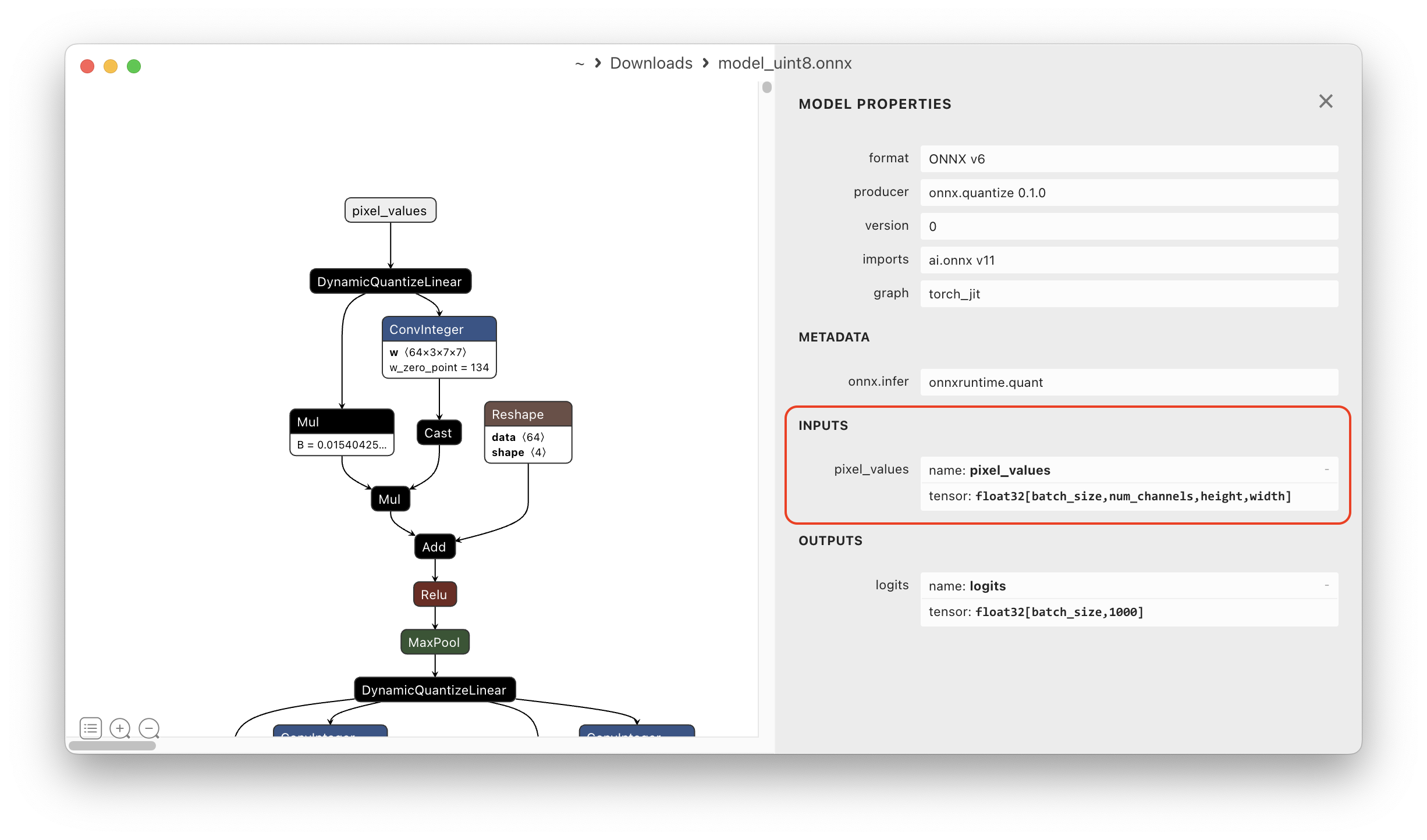
可通过 onnxruntime.tools.make_dynamic_shape_fixed 设置固定形状:
python3 -m onnxruntime.tools.make_dynamic_shape_fixed \
model_without_shapes.onnx \
model_with_shapes.onnx \
--input_name pixel_values \
--input_shape 1,3,224,224
这步之后,您的模型具有固定形状,并可在 NPU 上运行。
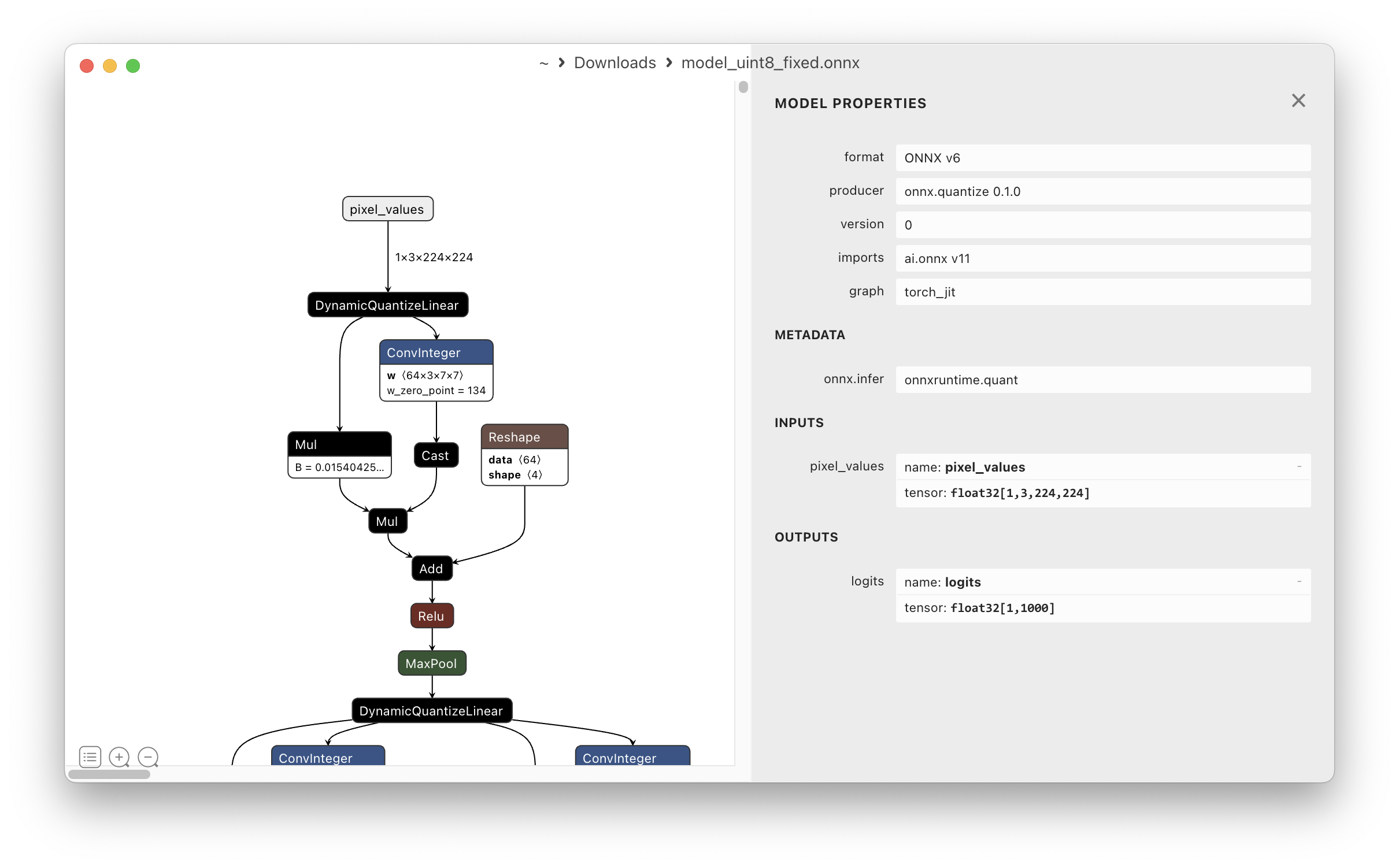
量化模型
NPU仅支持uint8/int8量化模型。不支持的模型或不支持的层将自动移回 CPU。有关量化模型的指南,请见 ONNX Runtime docs: Quantize ONNX Models。
不想自己量化模型? 可以从 Qualcomm AI Hub 下载一系列的量化模型,或使用 Edge Impulse 来量化已有的或全新的模型。
在 NPU 上运行模型(Python)
要将模型卸载到 NPU,您只需加载 QNNExecutionProvider 并在创建 InferenceSession 时传入即可。例如:
import onnxruntime as ort
providers = (("QNNExecutionProvider", {
"backend_type": "htp",
"profiling_level": "detailed",
}))
so = ort.SessionOptions()
sess = ort.InferenceSession(MODEL_PATH, sess_options=so, providers=providers)
actual_providers = sess.get_providers()
print(f"Using providers: {actual_providers}") # will show QNNExecutionProvider,CPUExecutionProvider if QNN can be loaded
(确保使用带有 AI Engine Direct 绑定的 onnxruntime wheel,详见页面顶部)
示例:SqueezeNet-1.1 (Python)
在开发板上打开终端,或建立 SSH 会话,然后执行以下操作:
1️⃣ 创建一个新的虚拟环境(venv),并安装 onnxruntime和 Pillow:
python3.12 -m venv .venv-onnxruntime-demo
source .venv-onnxruntime-demo/bin/activate
# onnxruntime with AI Engine Direct bindings (only works on Python3.12)
wget https://cdn.edgeimpulse.com/qc-ai-docs/wheels/onnxruntime_qnn-1.23.0-cp312-cp312-linux_aarch64.whl
pip3 install onnxruntime_qnn-1.23.0-cp312-cp312-linux_aarch64.whl
rm onnxruntime*.whl
# Other dependencies
pip3 install Pillow
2️⃣ 如下为运行 SqueezeNet-1.1 的端到端示例。将此文件保存为 inference_onnx.py:
#!/usr/bin/env python3
import os, sys, time, urllib.request
import numpy as np
from PIL import Image
import onnxruntime as ort
def curr_ms():
return round(time.time() * 1000)
use_npu = True if len(sys.argv) >= 2 and sys.argv[1] == '--use-npu' else False
# Path to your quantized ONNX model and test image (will be download automatically)
MODEL_PATH = "model.onnx"
MODEL_DATA_PATH = "model.data"
IMAGE_PATH = "boa-constrictor.jpg"
LABELS_PATH = "SqueezeNet-1.1_labels.txt"
if not os.path.exists(MODEL_PATH):
print("Downloading model...")
model_url = 'https://cdn.edgeimpulse.com/qc-ai-docs/models/SqueezeNet-1.1_w8a8.onnx'
urllib.request.urlretrieve(model_url, MODEL_PATH)
if not os.path.exists(MODEL_DATA_PATH):
print("Downloading model data...")
model_url = 'https://cdn.edgeimpulse.com/qc-ai-docs/models/SqueezeNet-1.1_w8a8.data'
urllib.request.urlretrieve(model_url, MODEL_DATA_PATH)
if not os.path.exists(LABELS_PATH):
print("Downloading labels...")
labels_url = 'https://cdn.edgeimpulse.com/qc-ai-docs/models/SqueezeNet-1.1_labels.txt'
urllib.request.urlretrieve(labels_url, LABELS_PATH)
if not os.path.exists(IMAGE_PATH):
print("Downloading image...")
image_url = 'https://cdn.edgeimpulse.com/qc-ai-docs/examples/boa-constrictor.jpg'
urllib.request.urlretrieve(image_url, IMAGE_PATH)
with open(LABELS_PATH, 'r') as f:
labels = [line for line in f.read().splitlines() if line.strip()]
providers = []
if use_npu:
providers.append(("QNNExecutionProvider", {
"backend_type": "htp",
}))
else:
providers.append("CPUExecutionProvider")
so = ort.SessionOptions()
sess = ort.InferenceSession(MODEL_PATH, sess_options=so, providers=providers)
actual_providers = sess.get_providers()
print(f"Using providers: {actual_providers}") # Show which providers are actually loaded
inputs = sess.get_inputs()
outputs = sess.get_outputs()
def load_image_for_onnx(path, H, W):
img = Image.open(path).convert("RGB").resize((W, H))
arr = np.array(img)
arr = arr.astype(np.float32) / 255.0
arr = np.transpose(arr, (2, 0, 1)) # HWC -> CHW
arr = np.expand_dims(arr, 0) # -> NCHW
return arr
# input data scaled 0..1
input_data_f32 = load_image_for_onnx(path=IMAGE_PATH, H=224, W=224)
# quantize model (cannot read these params from the onnx model I believe)
scale = 1.0 / 255.0
zero_point = 0
input_data_u8 = np.round(input_data_f32.astype(np.float32) / float(scale)) + int(zero_point)
input_data_u8 = np.clip(input_data_u8, 0, 255).astype(np.uint8)
# Warmup once
_ = sess.run(None, {sess.get_inputs()[0].name: input_data_u8})
# Run 10x so we can calculate avg. runtime per inference
start = curr_ms()
for i in range(10):
out = sess.run(None, {sess.get_inputs()[0].name: input_data_u8})
end = curr_ms()
# Image classification models in AI Hub miss a Softmax() layer at the end of the model, so add it manually
def softmax(x, axis=-1):
# subtract max for numerical stability
x_max = np.max(x, axis=axis, keepdims=True)
e_x = np.exp(x - x_max)
return e_x / np.sum(e_x, axis=axis, keepdims=True)
scores = softmax(np.squeeze(out[0], axis=0))
# Take top 5
top_k_idx = scores.argsort()[-5:][::-1]
print("\nTop-5 predictions:")
for i in top_k_idx:
label = labels[i] if i < len(labels) else f"Class {i}"
print(f"{label}: score={scores[i]}")
print("")
print(f"Inference took (on average): {(end - start) / 10:.2f} ms per image")
注意:该脚本具有硬编码的量化参数。如果更换模型,可能需要更改这些参数。
3️⃣ 在 CPU 上运行模型:
python3 inference_onnx.py
# Top-5 predictions:
# common iguana: score=0.3682704567909241
# night snake: score=0.1186317503452301
# water snake: score=0.1186317503452301
# boa constrictor: score=0.0813227966427803
# bullfrog: score=0.0813227966427803
#
# Inference took (on average): 6.50 ms per image
4️⃣ 在 NPU 上运行模型:
python3 inference_onnx.py --use-npu
# Top-5 predictions:
# common iguana: score=0.30427297949790955
# water snake: score=0.11838366836309433
# night snake: score=0.11838366836309433
# boa constrictor: score=0.11838366836309433
# rock python: score=0.08115273714065552
#
# Inference took (on average): 1.60 ms per image
正如所见,该模型在 NPU 上运行速度明显更快,但模型的输出略有变化。
提示与技巧
禁用 CPU 回退
为了进行调试,可能需要选择通过以下方式禁用CPU回退:
so = ort.SessionOptions()
so.add_session_config_entry("session.disable_cpu_ep_fallback", "1")